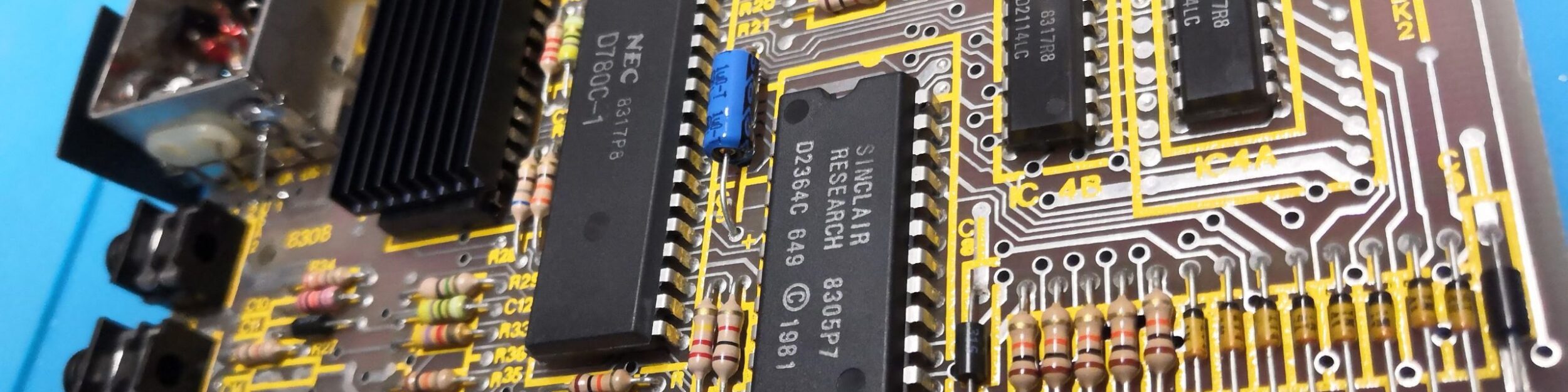For a break from retro computers I purchased a ‘not working’ M-Audio Oxygen 49′ keyboard from eBay. It was described as having a none working USB connection, so wouldn’t connect to a computer, and two of the controls not working….

On initial inspection it looked to be in good condition, although I quickly noticed that something was rattling around inside. Looking at the USB socket on the back I identified why it wasn’t working….. it wasn’t there, or at least the centre section. Opening the case I found what was rattling around….the inside of the USB socket.
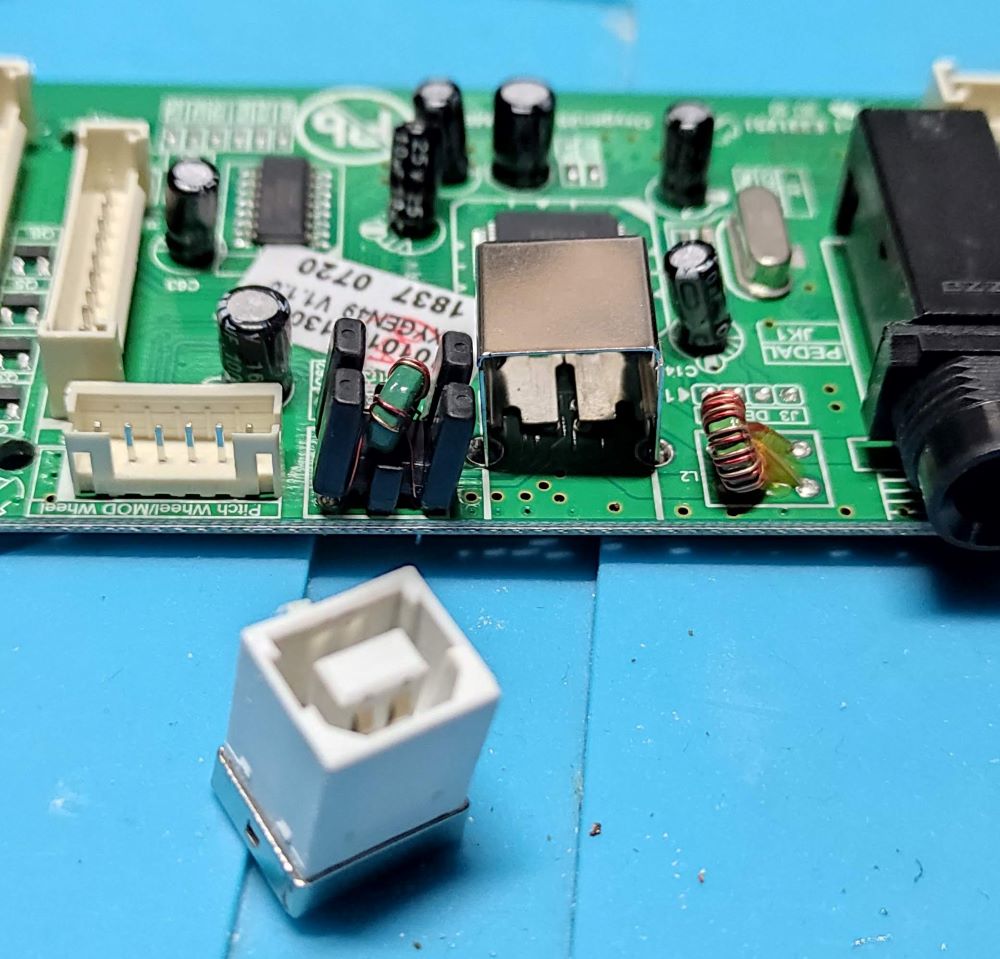
After ordering a replacement USB socket the fix was quick and uneventful. With the new socket installed the keyboard powered on first time and was recognised by my computer.

Next I turned my attention to the non working buttons and dials. Testing each in-turn I found that two of the dial controls didn’t work, and looking closely at the back showed a number of dry solder joints; again quickly fixed with my soldering iron. With the back off I also resoldered all of the other dial controls to pre-empt any future issues.

All in all, a nice easy fix. The keyboard works perfectly.